
Overview
Mystery Science ( mysteryscience.com ) is an online education platform that provides video science lessons targeted at students below K-6. Widely utilized across the United States, it is a popular supplemental resource, with over 30% of schools actively incorporating its materials into their curriculum. On average, teachers in one out of every three schools in the country utilize Mystery Science to enhance science education.

Duration
4 months
The Team
1 Developer
1 Data Scientist
1 Product Manager
The Content Team
My Role
UX designer
UX Researcher
The Project
Web Design
Project Context
The Problem
Although MS is doing everything to improve user experience, from previous interviews, we found that some teachers mentioned finishing MS lessons at a certain time was difficult. Thus, I was tasked to explore the underlying reasons and identified solutions.
The Business Goal
The project aims to make teachers feel they are a comprehensive teaching resource and eventually increase the lessons usage across the platform.
The Solution
I developed a vocabulary card template to visually represent terms, enhancing interactive teaching.
01

First, get familiar with the world of science teachers!
I have NO EXPERIENCE joining science classes, therefore, I set out to learn as much as possible about the science teachers' world with a few research goals in mind:
-
What is the current experience for teachers on MS like?
-
How do they use and evaluate an MS lesson?
-
What challenges do teachers have?...
I heard from the teachers!
I interviewed 24 science teachers and inquired about their challenges while using MS lessons, I delved into the specific processes of using an MS lesson in a class, how they prepared for an MS lesson and how they matched MS lessons with their curriculum. I gained 4 insights from the interviews as follows.

What about new teachers...?
The average working experience of my interviewee was 7 years. To determine the impact scope and test my hypothesis, I surveyed six teachers with less than 3 years of working experience to see if they felt more trapped by these issues. The result overlapped with the interview findings and verified my assumption that new teachers need more help teaching vocabulary due to inexperience.
Survey findings

Kids are the end users !
The teacher's ultimate goal in spending extra time on vocab teaching is to deepen kids' understanding. Therefore, I needed to understand the most efficient way to learn vocab from the teachers' view. I read through online resources and summarized 3 key findings that help kids learn vocab more efficiently.

-
Teachers advocate interactive teaching since it would improve kids' memory of the term
-
Reviewing is crucial because it can be hard to retain vocabulary if they don't get many opportunities to use it
-
Graphic versions can be beneficial for kids to understand and memorize
Lastly, I analyzed the market for vocab teaching!
I wondered how other mainstream education platforms offer vocab support for teachers, so I conducted investigative research to analyze what was working, what wasn't and what I could learn. I chose four supplement resources teachers mentioned often.

02
Aha! Key design opportunities started to arise.

SO...
"Why don't we we help teachers make vocabulary teaching more efficient, so they could finish teaching in a certain time? Which would eventually increase the lessons usage across the platform!"
Let's meet target users.
Based on previous research, I synthesized my target users’ characteristics and created a persona to help me put myself in their shoes of them.

Make my design philosophy to align with users' characteristics!
With users' characteristics in mind, I identified my design philosophy and used them as my brainstorming guiding principles before going to the design phase.

Brimming with ideas from all possible directions...
At this point, I was brimming with ideas, I listed them on my sketchpad and asked myself these questions:
-
Does it address the problem?
-
What are the resources required vs. possible impact on success metrics?
-
Are there any operational pitfalls in it?
After picking up the top 3 ideas, I created hi-fi for each by using the existing design system and listed pros and cons as follows:
Idea1: An interactive vocab list-version 1 - Users upload and fill out vocab pictures and definitions

Pros:
-
Teachers can do interactive teaching through hiding the pic
-
Teachers can edit and add any vocab they think there’s a need to teach
Cons:
-
Cost teacher’s too much time on editing cards
Idea2: An interactive vocab list-version 2 - MS offer vocab pictures and definitions but users are able to edit them

Pros:
-
The editable default pictures and definitions make it flexible for teachers
Cons:
-
We have to check with the content team since we might need picture and definition support from them
Idea3: Pre-assignment worksheet for kids

Pros:
-
Teachers know exactly the words they are going to teach before the lesson starts
-
Teachers can estimate the time needed to teach the words and plan their lessons appropriately
Cons:
-
It doesn’t work if kids don’t do pre-assignment
Some critical decisions have been made in a workshop...
I led a workshop with content and product design teams to discuss ideas. We addressed each idea's pros and cons and ultimately made some critical decisions during the workshop.

Started card design explorations
To ensure the cards’ readability, I devised 5 different layout versions by re-ordering must-have elements. After that, I had a user testing session to understand which type makes more sense for them and the reasons.

User evaluation feedback
-
Users preferred layout 3 for aesthetic reasons and fit the user's reading habits
-
Users expected to have pronunciation features so kids could match the term and pronunciation simultaneously
03
Introducing...
MS's brand new vocab teaching experience!


01
Visualizing vocabulary teaching
Visualizing the terms helps kids understand them much faster! Teachers can replace the picture using system-offered images or upload photos if they think kids won't like it, which keeps the high efficiency of vocabulary teaching!
Fig: replace the default pic

02
Kids' friendly vocabulary teaching
The default definitions has been provided on the card back if clicking the flip button.
Teachers can rewrite the definition when prepping if they think it is not kid-friendly. It helps reduce the time it takes for kids to understand the term.
Fig: changing the term's definitions
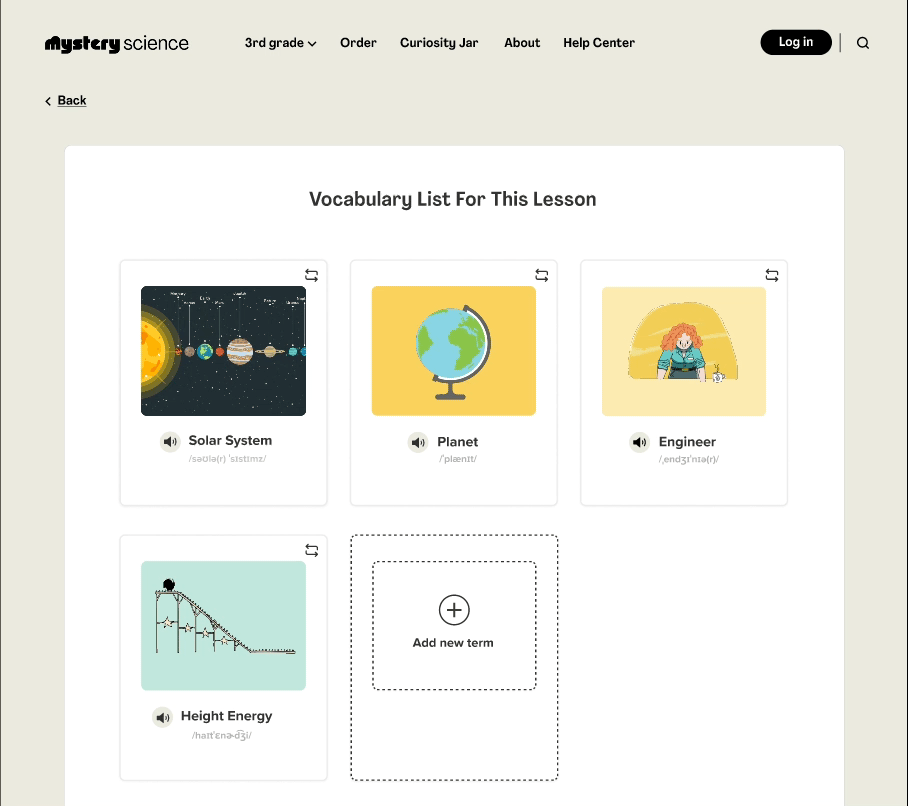
03
Make it more flexible for teachers
If teachers feel there are more term to teach, they can create new cards on the template
Fig: Add a new term
04
.webp)
So, what did users think?
After finishing the high-fidelity prototype, I had another round of usability testing with two users to understand their overall experiences through the flow. I received the feedback as follows:

Project Impact
01
The project research findings were presented to the company as a future business insights reference
02
I accelerated the process of offering vocabulary support
03
I influenced my co-workers' decisions and defined a new target audience
If I had had more time...
I would conduct a field trip to see how it works in science class, how kids react to the product, and their feedback to better support teachers' work!
Through this project, I realized the importance of transpersonal thinking in communication. It helps to create a stronger bond and make conversations more effective. It is also vital to believe in yourself and remain confident in the face of challenges. This positive mindset is vital to my growth and success.


